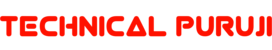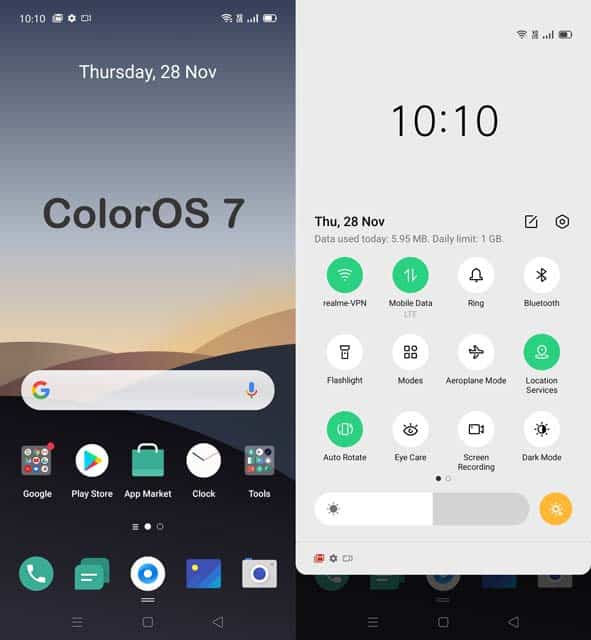ColorOS 7 update new features & review: ColorOS 7 has launched on 26 Nov 2019 in India. And a special event had been conducted on the launch of ColorOS 7 update. So you can think that this is not just an update.
ColorOS 7 has changed the way to use smartphones as it is faster, smoother, catchy and simple. This update also includes many new features like dark mode, improved digital wellbeing, Soloop video editor app, more customization in launcher and more.
ColorOS 7 Update new Features
Yes, ColorOS 7 is obviously based on Android 10 and has Android 10 features like full-screen view and the dark mode digital wellbeing etc.
But there are some other things so let’s have a closer look at the same now and as you can see this is the device layer next unloved and if you notice the layout and icons are a little bit different.
if we go over here in the display options we also have the dark mode on this one and if you can even let as you can see how you get to this dark mode which actually a lot of people these days like.
ColorOS 7 update new features & review
- Realme call display settings & incoming call problem
- WiFi calling settings in Realme | How to enable VoWiFi
- Oppo A3s spare parts Display Battery motherboard price
- Worldfree4you movies download in 300mb 480p 720p 1080p 2160p & 4K
- VegaMovies: Download movies in 300mb 480p 720p 1080p 2160p & 4K
ColorOS 7 Review by Top YouTubers
ColorOS 7 Review in English
Geeky Ranjit ColorOS 7 review
ColorOS 7 review in Hindi
Trakin tech ColorOS 7 review
Techno Ruhez ColorOS 7 opinion
TechBar ColorOS 7 opinion
Conclusion ColorOS 7
Oppo Reno series devices have got ColorOS 7 latest update based on Android 10. The ColorOS 7 Update brings many new features, changes in user interface and plenty of bugs fixes.
Changes in Android version
Android version in ColorOS 7 is updated from Android 9 to Android 10. And Android 10 by Google itself brings many new features and improvements to smartphones.
It brings dark mode and improved digital wellbeing.
Changes in camera
Camera in ColorOS 7 has improved a lot. As well as the camera user interface has also changed. Camera interface completely new design like Google Camera.
So you may no need to use Google Camera as default camera is an absolute copy of Google camera. It must behave like google camera.
Changes in Launcher
Launcher in this update has many customization options like you can change app icon type and size on the home screen. When you uninstall any app from the home screen it gives interesting sound.


Changes in the Notification centre
Notification centre in this update has a completely new design. Icons are the smaller and square size in this update. The clock is also added to notification centre in this update.
You can now open the notification centre by swiping down on the home screen. Its optional feature you can switch between global search and notification centre by swiping down on home-screen.

Smart sidebar design
Smart sidebar designed has been changed and it is now single long line. It looks more professional than the previous one.
Performance
ColorOS 7 is faster, lighter and smoother than its previous version ColorOS 6. Animation in this update is faster and pretty cool.
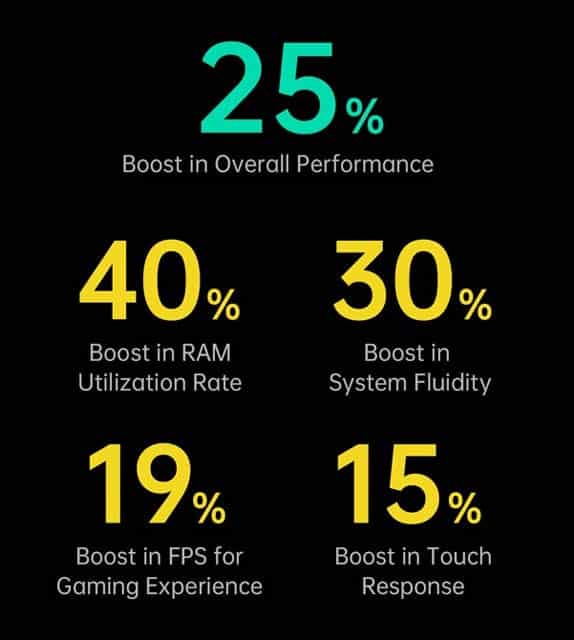
FingerPrint gesture
This update has new and attractive fingerprint gesture for in-display fingerprint devices.
Always-on display clocks
The always-on display is improved in ColorOS 7 and it has many options to change Clock style. And all the clocks are unique and different. It also includes analogue and digital clock style.
Music Party
Music party is a new feature added in this latest update. With the help of this music party app, you can play the same music on many devices at the same time to improve the overall sound quality and loudness in your party.
DocVault feature added
Oppo in partnership with Digi locker introduced DocVault. DocVault is a safe place for you all govt. authorized documents. You can keep all of your documents in soft copy in your DocVault.
OPPO ColorOS7 Launch
— ColorOS (@colorosglobal) November 26, 2019
OPPO is the first smart phone company to use Digilocker platform as an authorized partner. DocVault is an easy, quick and smart way of managing documents on the go. pic.twitter.com/4NSZDmAqfT
ColorOS 7 update new features & review
More Related Posts