How to open Private safe in realme: You have private or confidential stuff in your any oppo realme device.
You can hide it in your mobile to protect it from unauthorized access. So here we will discuss how to hide Photo in realme and how to open Private safe in oppo realme.
This method is the same for all oppo realme ColorOS devices. Here we have described three simple ways to view private safe in oppo realme ColorOS smartphones.
Also Read: How to lock & Hide apps in Xiaomi
How to hide Photo in Oppo Realme
You can easily hide photo, video, audio or other files in your oppo Realme smartphones. And to do this you are not required to install any third-party app in your oppo or realme devices. This can be done with built-in apps.
Hide photos in realme with the Gallery app
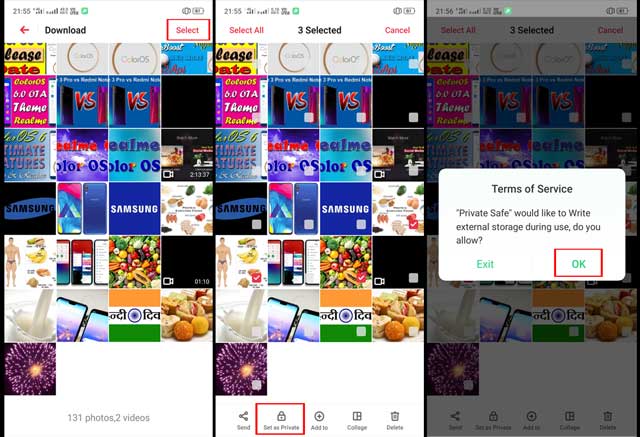
- To hide photos or video in the gallery app, open the gallery app first then select photos and videos you want to hide.
- Click on Set as Private option in the bottom of your mobile screen in the Gallery app.
- Now you may see the option to accept the terms of service for private safe, click on the ok option.
- You have all done your selected photos and videos are hidden and encrypted from your oppo realme device.
Note: Your photos and videos are hidden from everywhere and can’t be recovered without password or pattern you have set for private safe. So if someday you plan to format your mobile then decrypt and unhide hidden photos and videos and backup to external storage first.
- How to recover uninstalled system apps in Realme
- How to backup & restore realme mobile data
- How to Hide & Open Private safe in realme
- How to download documents from camscanner
- How to recover deleted files from CamScanner
- How to recover formatted data from pen drive
- How to enable the multi-user feature in Realme
Hide files in realme with the file manager app
You can hide and encrypt every type of file in the file manager. You can hide photo, video, documents, audio and all other types of files. But you can’t hide any folder, you need to select each file separately to hide and encrypt.
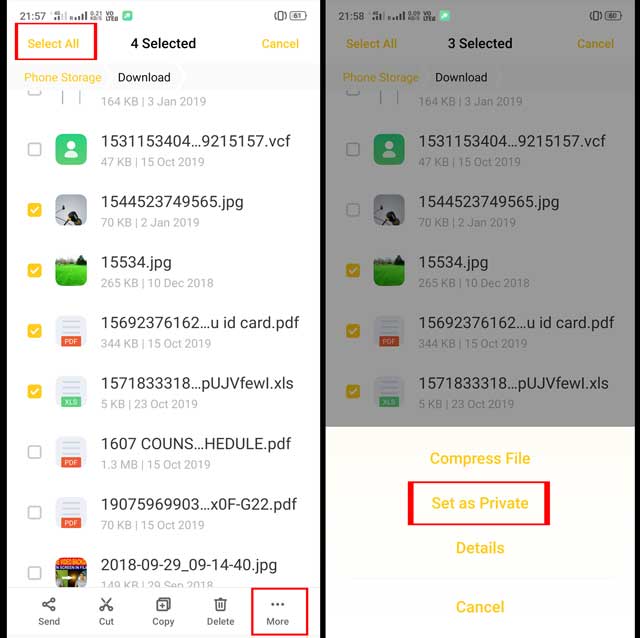
Follow the simple steps to hide files in file manager app:
- Open the built-in file manager app.
- Select the file you want to hide and encrypt.
- Click on More option on the bottom right corner of the screen.
- Click on Set as Private option.
- You have all done. Your files are hidden and encrypted.
Also Read: How to hide & lock Apps in Samsung in Secure Folder
How to view private safe in oppo realme
There are three ways to open Private safe in realme. Let’s discuss all of these, one by one.
How to Open Private safe in realme with system settings
Follow the given below steps to open private safe or hidden content in your realme device.
System settings >> Security >> Private Safe
Now enter the privacy password. Here a new window with your private data will open. Here you can find all of your hidden files.
Open Private safe in realme with Gallery app
Open the gallery app and long-press the area below the search bar on top of your mobile screen in the gallery app. Now enter the Privacy password to enter the Privacy safe. You have all done.

Open Private safe in realme with File Manager app
Open the System File Manager app and long-press the area below the search bar on top of your mobile screen. Now enter the Privacy password to enter the Privacy safe. You have all done. You can now access you hidden files here.

Conclusion
You can easily hide and encrypt private files in oppo realme devices working on ColorOS. You need not to install any third-party app to do it.
You came to know how to hide a photo in oppo realme and how to open the private safe in oppo realme devices.
So we hope that you liked this article and found this helpful.
More Related Posts
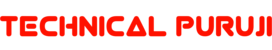

Thanks it was helpful
Private safe app
Photo recovery
I forgot my password of private protection of file manager and in my mobile their isn’t finger print how can I open it?? Can u tell me