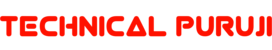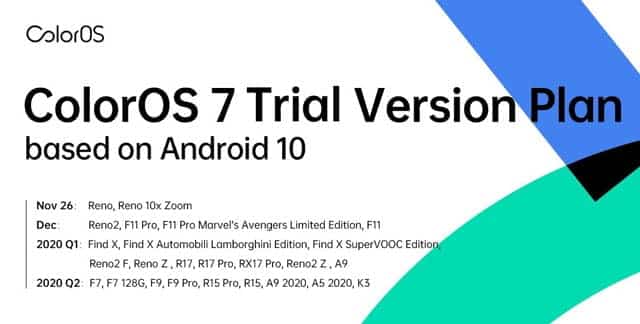ColorOS 7 Lunch date for oppo: ColorOS 7 has officially launched on 26 Nov 2019 in India. And oppo devices has already started receiving ColorOS 7 Beta version. So here we have a date-wise list of Oppo devices to get ColorOS 7 Beta update.
If you have Oppo smartphone then you can check the name of your oppo smartphone and update to latest ColorOS 7 version.
Few oppo devices get ColorOS 7 Beta version in 2019 and few oppo devices will get this update in next year.
- Realme call display settings & incoming call problem
- WiFi calling settings in Realme | How to enable VoWiFi
- Oppo A3s spare parts Display Battery motherboard price
- Worldfree4you movies download in 300mb 480p 720p 1080p 2160p & 4K
- VegaMovies: Download movies in 300mb 480p 720p 1080p 2160p & 4K
ColorOS 7 Beta update oppo
ColorOS 7 OTA Nov 2019
Oppo Reno and Oppo Reno 10x Zoom get this update on 26 Nov 2019. As this is a beta version of ColorOS 7 so it may contain few bugs.
ColorOS 7 OTA Dec 2019
Oppo Reno 2, F11 Pro, F11 Pro Marvel’s Avengers Limited Edition and F11 will get this update in Dec 2019. As this is a beta version and the stable version will be launched after some time.
ColorOS 7 OTA Q1 2020
Oppo Find X, Find X Automobili Lamborghini Edition, Find X SuperVOOC Edition, Reno2 F, Reno Z, R17, R17 Pro, Reno2 Z and A9 will get ColorOS 7 Beta version update in Q1 of 2020.
Above mentioned oppo devices may get ColorOS 7 OTA any time in between 01 Jan 2020 to 31 Mar 2020 time period.
ColorOS 7 OTA Q2 2020
Oppo F7, F7 128GB, F9, F9 Pro, R15 Pro, A9 2020, A5 2020 and K3 will get ColorOS 7 Beta update in Q2 of 2020. As this will be the beta version of ColorOS 7 so the stable version will be released later for all above mention oppo devices.
Above mentioned oppo devices may get ColorOS 7 OTA any time in between 01 Apr 2020 to 30 Jun 2020 time period.
How to get ColorOS 7 beta in Oppo
This update is not a compulsory update as this is a beta version. So you need to check it out in your device software update section. When the stable version of ColorOS 7 will be launched for your device your Oppo device will again get a notification of Software update available.
This is a trial version of ColorOS 7 and it is for limited users only. So you need to hurry and check your device software update section for this update.
Follow the given below simple steps to update your Oppo device.
Settings >> Software Updates >> Setting Icon >> Trail Version
When you follow the above mention path you may find ColorOS 7 Beta update for your oppo mobile.
If you don’t find ColorOS 7 beta update option in your oppo device then you can check it again and again in your software section.
If you don’t get this update, don’t worry all above mention devices in this post will get ColorOS 7 Stable version update.
ColorOS 7 Highlights
ColorOS 7 is an Android upgrade from Android 9 to Android 10. ColorOS 7 brings many new features and improvements to Oppo devices. Few major features added in this update are as follows:
DocVault by Digilocker to ColorOS 7
OPPO ColorOS7 Launch
— ColorOS (@colorosglobal) November 26, 2019
OPPO is the first smart phone company to use Digilocker platform as an authorized partner. DocVault is an easy, quick and smart way of managing documents on the go. pic.twitter.com/4NSZDmAqfT
System-wide Dark Mode to ColorOS 7
OPPO ColorOS7 Launch
— ColorOS (@colorosglobal) November 26, 2019
ColorOS All-Day Comfort Dark Mode not only protects your eyes but also reduces overall power consumption by 38%. Which mode do you prefer? Normal or dark mode?😎#OPPOColorOS7 #ColorOS7Launch pic.twitter.com/albTFQCd86
New Three-finger screenshot
OPPO ColorOS7 Launch
— ColorOS (@colorosglobal) November 26, 2019
The three-finger screenshot gesture is one of OPPO’s unique interactions since 2014. How to do it? Long-press with three fingers, select the screenshot area that you want. Done! Easy, right?!🙌#OPPOColorOS7 #ColorOS7Launch pic.twitter.com/qmdILMMGdy
Refined Sound Effects
OPPO ColorOS7 Launch
— ColorOS (@colorosglobal) November 26, 2019
We have prepared a surprise for you: OPPO Relax. The refined sound effects relax your mind and body. 😌
#OPPOColorOS7 #ColorOS7Launch pic.twitter.com/YJgkRKHehh
New Live Icons design
OPPO ColorOS7 Launch
— ColorOS (@colorosglobal) November 26, 2019
New icons, more graceful, more comfortable and more simplistic. Do you like it?🧐#OPPOColorOS7 #ColorOS7Launch pic.twitter.com/0bJi8Cvwbp
Dual Wifi Network support
Can’t wait to use Dual Wi-Fi? It gets activated under any of the two situations!
— ColorOS (@colorosglobal) November 14, 2019
1. When #ColorOS detects a drop in internet speed to 200KB/s or lower, or a poor Wi-Fi connection;
2. When the primary Wi-Fi runs at a download speed of 2MB/s or lower.#OPPO #ColorOSfeatures pic.twitter.com/JYGqx80KN2

More Related Posts