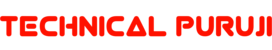MiUi 11 theme for oppo realme: As we all know that MiUi 11 has already been launched for Xiaomi devices. And ColorOS 7 is still in its beta testing. so in this article, we have provided you with a download link to MiUi 11 theme for all oppo realme devices.
The latest MiUi 11 theme gives you a similar user experience to MiUi 11 User Interface by Xiaomi. This theme only provides home screen icon look as MiUi 11. This theme doesn’t make any changes in features of ColorOS.
- Realme call display settings & incoming call problem
- WiFi calling settings in Realme | How to enable VoWiFi
- Oppo A3s spare parts Display Battery motherboard price
- Worldfree4you movies download in 300mb 480p 720p 1080p 2160p & 4K
- VegaMovies: Download movies in 300mb 480p 720p 1080p 2160p & 4K
MiUi 11 theme for oppo realme
MiUi 11 theme is different for different ColorOS version. ColorOS 5.2 devices have a separate version of this theme to ColorOS 6 devices. So first see your device ColorOS version and then download the desired version of MiUi 11 theme for your mobile.
MiUi 11 theme Salient features
- Theme icons are similar to MiUi 11 by Xiaomi.
- Theme wallpaper is similar to MiUi 11 by Xiaomi.
- The theme gives a premium look to home-screen.
- 5G network icon in the notification bar.
- VOOC charging icon in the notification bar when charging.
- New navigation buttons.
- New settings shortcut in the notification panel.
- New icons in system settings.
- New dailer look and design.
- No 05-minute trial.
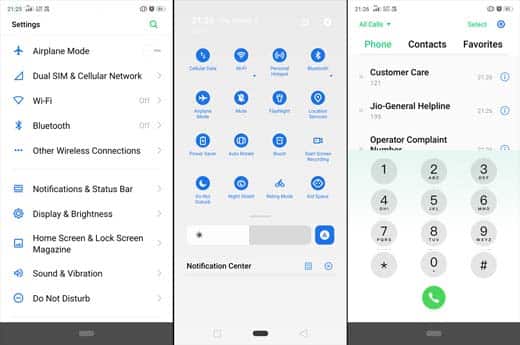
Cons
- Setting shortcut icons in notification panel are not better than ColorOS 6.
- Dialer design is cool but text overlapping over icons during calling interface.
- Notification bar doesn’t give a professional look.
Theme credit NT Porter
How to apply MiUi 11 theme
- Theme store must be installed in your oppo realme device.
- Click on the custom theme to install it in your mobile.
- Click on try now.
- The theme will be applied to your mobile.
- Now restart your mobile for the theme to be applied fully in your mobile.
- You have all done.
- Enjoy your latest theme.
More related themes