Google Camera (Gcam) Download for Oppo Realme
Google Camera (Gcam) Oppo Realme : When you buy a smartphone you think about specification and camera quality first. Mobile camera has become primary requirement in smartphones. So Every mobile comes with dual or triple camera these days.
But Google gives only one camera in its Pixel smartphones with 12 MP or nearby only , even than Google pixel phone camera are batter than other brands dual or triple camera with 25 MP (approx).
This is due to hardware and software compatibility only. Other brands are unable to use camera hardware resources completely. So they provide average image quality with good camera hardware.
So i am here with you and want to share Google camera to download in all Realme devices. Google camera is now supported in all Realme devices with ColorOS 6 update.
Google camera will not work with ColorOS 5.2 without rooting. But GCam will work with ColorOS 6 Realme devices without root. Realme has enabled some camera features that are required to work GCam in ColorOS 6 update.
What is Google Camera (Gcam)
Google camera is the application software designed by Google for Android devices. Google Camera was first launched for all Android devices running on kit-kat 4.4+ devices on 16 April 2014 on Google play store.
Google has withdrawn google camera from google play store on 17 Feb 16 and Google camera (GCam) is now officially supported in Google devices only.
But some developer has modified google camera app and made available for all android mobile unofficially. So you can search google camera followed by you mobile model on google and download it if your devices support it.
Google Camera (GCam) Features
There are some special features available in Google camera, which are as follows:
HDR+ (High dynamic Range)
HDR provide a dynamic range of photos. HDR mode captures a number of under exposed and over exposed photos and combine them to produce a average exposure photo. Thus the produced photo in HDR mode is batter than normal photos capture in Mobile.
Video Stabilization
Google camera has fused video stabilization that combines Electronic image stabilization and optical image stabilization. Thus video produced by google camera in video stabilization mode is very stable and non shaky.
Smartburst
Smartburst feature is used by pressing and holding shutter button down. In this way 10 photos per seconds are captured and the best photo in all photos is highlighted.
Slow Motion
A video in slow motion can be recorded in slow motion mode with google camera.
Panorama
In the panorama mode many photos can be captured at a time and these all photos will be combined automatically to make a single photo. There are four mode of panorama in Google camera, Which are as follows: Horizontal, Vertical, wide angle and fisheye.
Photo Sphere
Google camera allows users to capture photos in 360 degree view. These photos can be added in html code and can be uploaded at many google services.
Portrait
Portrait mode is best way to take a selfie with your mobile for DSLR like effect. In portrait mode background becomes blurry and the focused object looks clear. This mode is available in google camera and useful for selfie.
AR sticker
AR sticker is the feature in Google camera which allows you to add AR sticker/objects in photo and video.
Google Lens
Google lens option in google camera is powered by google lens and allows mobile camera to identify and copy text
Google Camera Download
Google Lens Download
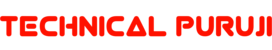


Google camera for reame c1 Android 9pie
realme c1
Thank you for providing Google camera for Realme.
Like and cmnt
Gcam