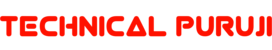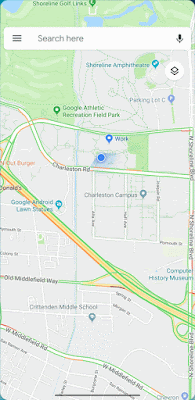Realme 3 Pro Update to Android Q Stock Android
Realme 3 Pro Update to Android Q Stock Android : In collaboration with google Realme has launched Android Q (10) Beta program fro Realme 3 Pro. If you are Realme 3 Pro user you can directly flash Android Q beta version to your Realme 3 Pro.
This Android Q (10) Beta program is based on Stock Android and in later stage it may be converted to ColorOS 7. But till now this is based on Stock Android only, if you are a Stock Android lover than its a golden chance for you to flash Android Q to your Realme 3 Pro.
After flashing Android Q stock ROM in your Realme 3 Pro you will be able to have a test drive for all new features of Android Q.
Note : This Android Q Beta version is in testing stage so it’s having so many bugs. If you don’t like Android Q ROM for your Realme 3 Pro, Don’t worry, Even after flashing Android Q ROM in your Realme 3 Pro you can roll back to previous version of ColorOS 6 based on Android 9.
Also Read : Realme 3 Pro vs Redmi Note 7 Pro
Realme 3 Pro update Android Q New Features
Prioritized Notification
In Realme 3 Pro with Android Q you can choose weather an application’s notifications are gentle or interruptive. In Android Q update Interruptive notification will make noise, vibrate and will appear on the lock screen while gentle notification will not make noise, vibrate and will not appear in lock screen. Gentle notifications will just show in notification panel only.
System Wide Dark Theme
In Realme 3 Pro with Android Q there is an option to turn on system wide dark theme / mode in settings. System wide dark mode the mode requested feature in Android Q.
You can enable system wide dark mode in settings or by turning on Battery saver. The major advantage of system wide dark mode is 1. it saves mobile battery. 2. It protect eyes at night while surfing and reading on your smartphone.
Gesture Navigation
Android Q includes a new gesture based navigation so that you can easily move from one task to another and switch between apps easily. And it maximize the use of large, edge to edge glass screens.
Should I join Android Q beta in Realme 3 Pro
If you love Stock android and have a little knowledge to flash custom ROM then you should definetly join Android Q beta program for your Realme 3 Pro.
Android Q comes with new lovely features out of the box so you can try all of those new features by joining Android Q beta program for Realme 3 Pro. Click Here to know all new features in Android Q.
If you don’t like Stock Android and you don’t want to install a buggy ROM to your Realme 3 Pro then you should never go for Android Q beta program for Realme 3 pro.
Because Android Q beta program for all Android mobiles is having so many unknown and known bugs. Click Here to check all of the known major bugs in Android Q beta program.
How to Flash Android Q in Realme 3 Pro
NOTE
- This is only for Realme 3 Pro.
- Flashing Android Q beta ROM will not void Warranty of mobile.
- Don’t forget to backup your mobile data because all data from your mobile will be erased during flashing Android Q and rolling back to ColorOS 6.
- Charge your mobile before flashing Android Q beta ROM. Mobile battery must be more than 30% .
- There must be more than 3 GB free space in your mobile internal memory.
- If your mobile brick while flashing ROM you need not to worry just go to Realme service center your mobile will be repaired free of cost.
- This Android Q upgrade is based on Stock Android and it is not based on ColorOS 7.
Realme 3 Pro update to Android Q procedure
- Click Here to Download the latest ROM upgrade package (P2Q.ozip). File Size – 1.2 GB
- Copy ROM upgrade package (P2Q.ozip) to mobile phone storage (Mobile Internal Memory).
- Shut down your Realme 3 Pro by pressing power button.
- Enter in recovery mode by pressing power button and volume down button together for some time.
- Select Install from storage device > From phone storage > P2Q.ozip to upgrade.
- Wait for system upgrade to reach 100 % (about 3 mins) , then select Reboot.
- You have successfully updated your Realme 3 Pro to Android Q (10) Stock Android.
Procedure to Roll Back to Android P (ColorOS 6) from Android Q Stock ROM
- Click Here to Download the ROM rollback package (Q2P.zip) File Size – 2.5 GB.
- Copy ROM rollback package (Q2P.zip) to mobile phone storage (Mobile Internal Memory).
- Shut down your Realme 3 Pro by pressing power button.
- Enter in recovery mode by pressing power button and volume down button together for some time.
- Select Apply update from storage device > Q2P.zip to rollback.
- Wait for system upgrade to reach to 100% (about 3 mins), then select Reboot.
- Now You have successfully rolled back to Android P (Color OS 6).