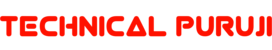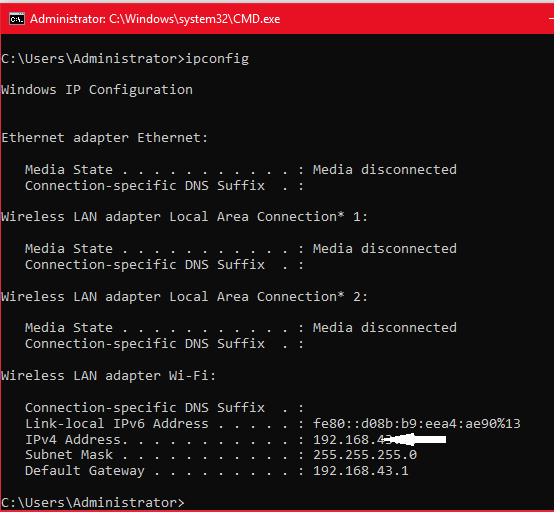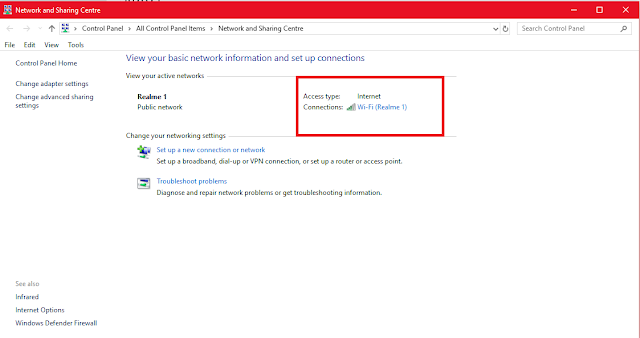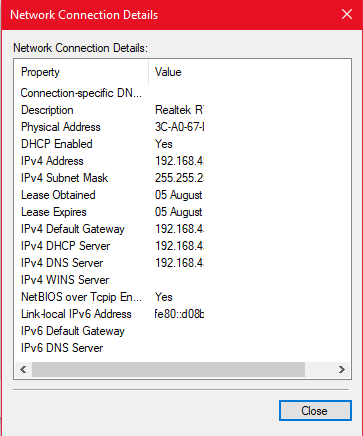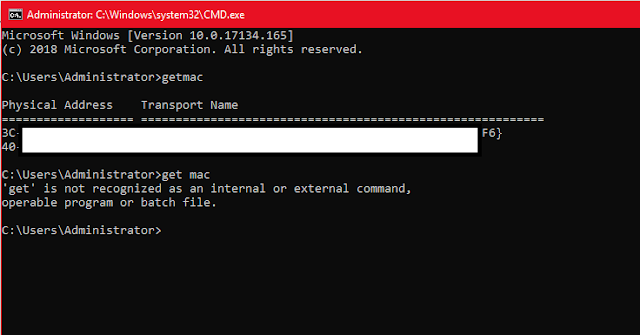An Internet Protocol address (IP address) is a numerical label assigned to each device connected to a computer network that uses the Internet Protocol for communication.
You can find the IP Address of your computer with two ways
1. By using Command prompt –
Open the command prompt in your computer. To open the command prompt in computer first go to run by pressing “Windows key + R” and type “cmd” and press enter. You will find a black window is open this is command prompt.
In the command prompt type “ipconfig” and press enter it will show some details, Find the IPv4 Address , That is your computer’s IP Address. You can see a white arrow indicates IP address.
2. Find IP address in Network and Internet settings-
On task-bar right click on Ethernet icon (if using internet with Ethernet) or Wifi icon (if using connected with wifi)
a) Now click on “Open Network & Internet setting”
b) Now click on Open network and sharing center
c) Now click on your connection type, In my case it is “wifi” a another popup window will open
d) Now click on details
e) you will find new popup windows like this where “IPv4 address” is your IP address and Physical address is your MAC address.
YOU CAN ALSO FIND YOUR MAC ADDRESS WITH TWO WAYS i.e. WITH COMMAND PROMPT AND IN SETTINGS
1. MAC address with command prompt–
Open the command prompt as and type “getmac” 12 digit number written below Physical address is your MAC address. MAC address is also known as Physical address.
2. MAC address with settings –
On task-bar right click on Ethernet icon (if using internet with Ethernet) or Wifi icon (if using connected with wifi)
a) Now click on “Open Network & Internet setting”
b) Now click on Open network and sharing center
c) Now click on your connection type, In my case it is “wifi” a another popup window will open
d) Now click on details
e) you will find new popup windows like this where “IPv4 address” is your IP address and Physical address is your MAC address.
For technical tutorials in hindi you can subscribe my youtube channel.